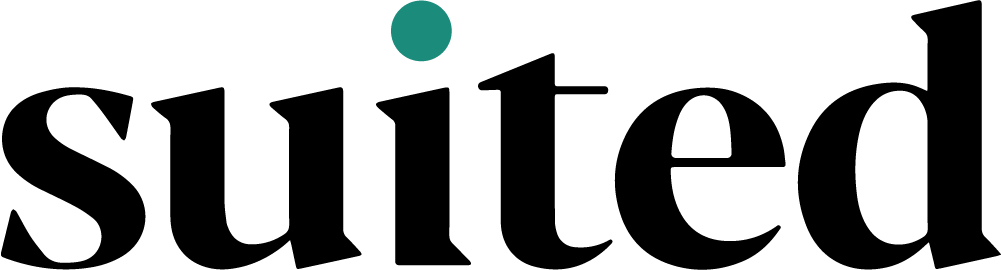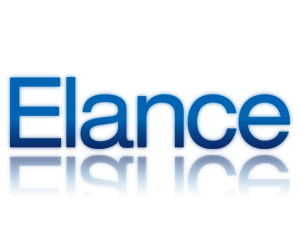Electricians, plumbers, and other tradesmen provide valuable services to keep our homes and businesses running safely and smoothly.
These professionals relied on relationships and word-of-mouth referrals to build their businesses before the internet age.
Today, homeowners and business owners are more likely to turn to Google when they need a tradesman, which means electricians, plumbers, and contractors need to be visible in search engine results.
And Local SEO is by far the most effective way for tradesmen to be visible in local search results.
It provides a fair chance to new electricians, plumbers, contractors, and those without a strong web presence to get customers and compete with established companies with an extensive advertising and marketing budget.
Local SEO is geo-targeted. So it matches perfectly with the needs of electricians, plumbers, contractors, and other businesses to target potential customers in their specific service area.
In this guide, we’ll introduce core Local SEO strategies. These will help tradesmen build a solid online presence, expand their brand reach, and grow their business.
Optimize Your Website for Local Search
Optimizing your website for local search means optimizing your website for local searches such as “electrician near me,” “plumber in Columbia SC,” “Spartanburg general contractor,” “electrician in Greenville,” and so on.
Your website needs to be easily found for these types of searches for potential customers to find you. Next, your website should look professional and trustworthy to convert those website visitors into leads and customers.

Here’s how you can optimize your website for local search:
Use Geo-Targeted Keywords Throughout Your Website’s Content
Including geo-targeted keywords (such as “electrician in Spartanburg SC”) throughout your website’s content helps you rank higher for those local searches. But it should be done in a way that sounds natural and doesn’t stuff your content full of keywords. Google’s algorithm expects your website to be human-friendly first and foremost.
Here are some examples of usage of geo-targeted keywords:
- In blog post titles: “7 Tips for Hiring an Electrician in Spartanburg”
- In blog post content: “As a Spartanburg homeowner, you may need to hire an electrician at some point…”
- In website page titles: “Electrician Services in Spartanburg, SC”
- In website page content: “Our electricians serve homeowners and businesses in Spartanburg and the surrounding areas…”
- In image alt tags: “Spartanburg SC electrician repairing an electrical panel.”
- In website metadata: “Looking for an electrician in Spartanburg? We offer electrical repair, installation, and maintenance services.”
- Optimize Your Website’s Title Tags, H1, H2 Header Tags, and Meta Descriptions
Your website’s title tags are essential for both ranking in search results and helping people understand what your website is about when they find it. Ensure your title tags and website’s H1 and H2 headings include relevant keywords and accurately describe your website’s content.
- Title Tags must be 50 to 60 characters and contain the primary target keyword.
- The ideal length of meta description is 145-160 characters. Include a seed keyword and call to action, preferably at the end – call now, know more, read more, or find out more.
- URLs should have a simple structure. It should be your site name, followed by the name of the webpage’s title.
- Use keywords throughout the text document(1-5%). It is essential to use them in the introduction as well.
- Header tags H1, H2, H3, etc. should be optimized with long tail keywords related to the primary keyword.
Examples
Title Tag: Check this example title tag: “24/7 Electrician in Greenville SC | Call Now.”
In just a few words, they’ve included their geo-targeted keyword, what they do (they’re an electrician), and a call-to-action.
Your website’s title tag appears in the search results, so it’s important to make a good impression.
- Meta Description: Here’s a compelling meta description example: “Need a commercial electrician in Greenville, SC? We’re available 24/7 for electrical repair & maintenance. Call us now!” The seed keyword in the meta description is “electrician” It also contains a call-to-action and their geo-targeted keyword.
- URL: An URL example for “Commercial Electrician” page for Greenville SC is www.247greenvilleelectrician.com/commercial-electrician-Greenville-sc/. As you can see, it’s short, simple, and includes the keyword “commercial electrician.”
- Header Tags: The website’s H1 heading is “Need a Commercial Electrician in Greenville SC?” and their H2 heading is “Get an Expert Electrician for Your Business.” These headings include long tail keywords related to the primary keyword, “commercial electrician.”
- Images: Images should have relevant alt tags that include their geo-targeted keyword, such as “Greenville SC electrician repairing an electrical panel.”
If you’re looking for an experienced partner to help you create the perfect website for your local business, check our top website design services in Columbia, Lexington, Greenville, and Charleston, SC.
Include your business’s NAP information on your website
Your NAP (Name, Address, and Phone number) should be included on your website in a consistent way. This helps search engines understand your business’s location and contact information, improving your website’s ranking in local search results. A good way to have NAP information displayed on all pages on your website is to have it on the footer or in the header.
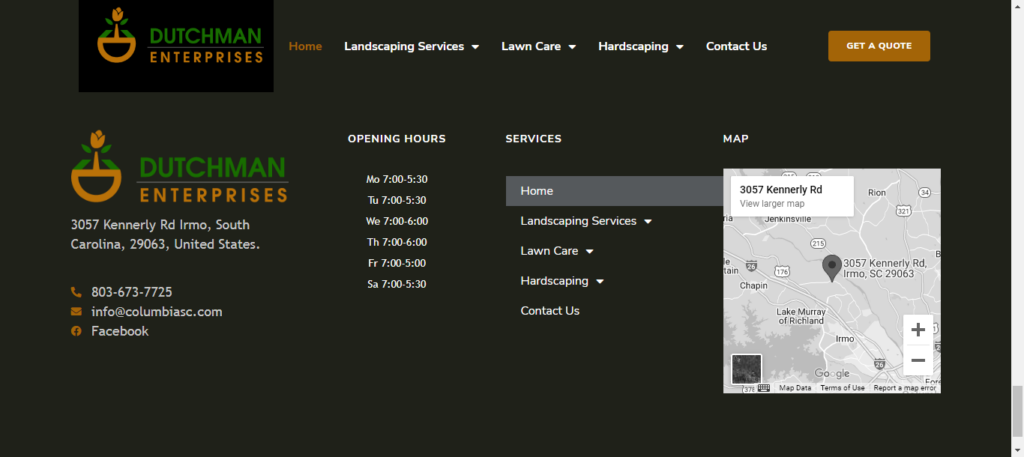
Here’s the footer of well-known Dutchman Enterprises, a local lawn care business in Columbia, South Carolina, that includes their NAP information on every page of their website:
Optimize Your Website For Mobile
More and more people are using their smartphones to search for local businesses. So it’s important to make sure your website is optimized for mobile. This includes:
Have a Mobile Responsive Website
Many old tradesman websites are not built with mobile devices in mind. This can make for a very poor user experience. It can be challenging to navigate and find service details and contact information.
To offer a friendly experience to local searches, ensure your website is built with a responsive design and loads fast on mobile devices. This will help engage your local traffic and improve your website’s ranking.
Some tips to make your website mobile responsive are below:
- Compress all images.
- Reduce clicks and leverage scrolling.
- Keep webpages short and simple.
- Insert click-to-call buttons and icons.
- Limit the amount of JavaScript.
- Avoid large videos (leverage YouTube instead!
Make Sure Your Website is Optimized For Voice Searches
As digital assistants like Siri, Cortana, and Alexa become more popular, people are using them to search for local businesses. It’s important to make sure your website is optimized for voice search. This includes using natural language and long-tail keywords such as:
- “Find an electrician near me.”
- “Give me a list of plumbers in Spartanburg.”
- “Find an HVAC contractor in Greenville.”
- “Make an appointment with a hair salon in Myrtle Beach.”
- “Top-rated roofers in Charleston.”
People use voice search when they want quick results, so it’s important to ensure your website appears near the top of the search results.
Here are some tips for optimizing your website for voice search:
Use natural language
When writing your content, use how people speak, not how they search. For example, say, “What are the best electricians in Columbia, SC?” instead of “Best electricians.”
Use long-tail keywords
Long-tail keywords are more specific (and usually longer) than a traditional one- or two-word one. They’re more likely to be the phrases people use when speaking into a digital assistant.
Include click-to-call buttons
Make it easy for mobile users to contact you by including click-to-call buttons on your website. This way, they can call you with a click.
Add High-Resolution Photos and Videos
Use original photos of your work, business, and team instead of stock photos. People want to see what you and your work look like, so make sure to include a video!

A study by Unbounce showed that including video on a landing page can increase conversions by 80%. A local photo of your office or storefront on the website will build trust in a visitor that you’re a legitimate local business.
People are visual, so adding photos and videos is a great way to show off what you do and how well you do it. You can include photos of your team in action, project photos, before and after photos,
Bonus tip: Include photos of your team members on your website and on social media profiles with links to their individual bio pages. This helps search engines understand your team members and can improve your website’s ranking.
Videos are a great way to increase engagement. Create a video introduction to your company and have it on your homepage. You can also include video testimonials, a tour of your office or store, project videos, and how-to videos. These videos can also be posted and shared on YouTube and other social media channels.
Add Customer Reviews and Testimonials.
Customer reviews and testimonials help show potential customers that your business is reputable and trustworthy.
You can add customer reviews from sites like Google, Facebook, and Angie’s List by importing these reviews onto your website or just linking to them. You can also add written testimonials from customers on your website and social media.
Must-Have Content On the Website
Two types of Landing pages are essential for Plumbers, Electricians, and other Trades Websites.
Service Landing Pages:
You need a separate landing page for each service you offer. For example, if you’re a plumber, you might need individual pages on Drain Cleaning, Water Heater Repair, Leak Detection, Toilet Repair, Pipe Leaks, Emergency Plumbing, Gas Piping, Sewage, and others.
Each of these pages should include:
- A unique headline
- A video or image
- An overview of the service
- The benefits of the service
- A call to action
Location landing pages:
You also need a location landing page for each area you serve.
For example, if you’re an electrician in Greenville, you’ll need a Greenville landing page that includes:
- Your business name, address, and phone number (NAP)
- A map of your service area
- A unique headline
- A video or image
- An overview of your services
- The benefits of working with you
- A call to action
When creating location pages, consider the significant areas you serve and target each of them. An effective way to craft location pages is around key cities – “City, Profession.”
Say if your primary service area is Columbia, SC, your location pages might be:
- Columbia Electrician
- Greenville Electrician
- Spartanburg Electrician
- Charleston Electrician
- Lexington Electrician
Ensure both these pages have your target keyword or a version in the title, headline, and content. For example, if your target keyword is “Columbia SC Electrician,” make sure to have it or “Electrician in Columbia SC” in the title, headline, and in the content of your location page.
Create and Post Blogs
Have a blog section on your website and post at least one blog per week. These blogs can be on any topic related to your business, such as:
- How to Choose an Electrician
- 5 Warning Signs You Need a New Water Heater
- 10 Tips for Preventing Toilet Clogs
These blogs help you rank higher in search engines for long tail keywords, keep your website active and attract new website visitors.
Bonus tip: Auto post your blogs on social media channels to help amplify your reach.
Tutorial and how-to videos are a great way to get your business name and website out there. People love to watch videos, and if your videos are informative and helpful, they will be more likely to share them with others.
Local Schema
Labeling your website with the proper schema markup will ensure that Google indexes your pages correctly. The Structured Data Tool from Google can help you ensure that each website page is appropriately labeled and indexed.
Some common schema markup data that applies for plumbing, electricians, and other trades include:
- Geo
- Type
- Opening Hours
- Contact Information
- Location (address, map)
- Reviews & Ratings
- Price
- Services Offered
Claim and Optimize Your Google My Business listing
People searching for “businesses near me” on mobile phones is one of the most significant traffic and conversion sources. For these searches, Google displays GMB listings with photos, opening hours, phone numbers, and directions. This is sometimes called a Google local search pack.
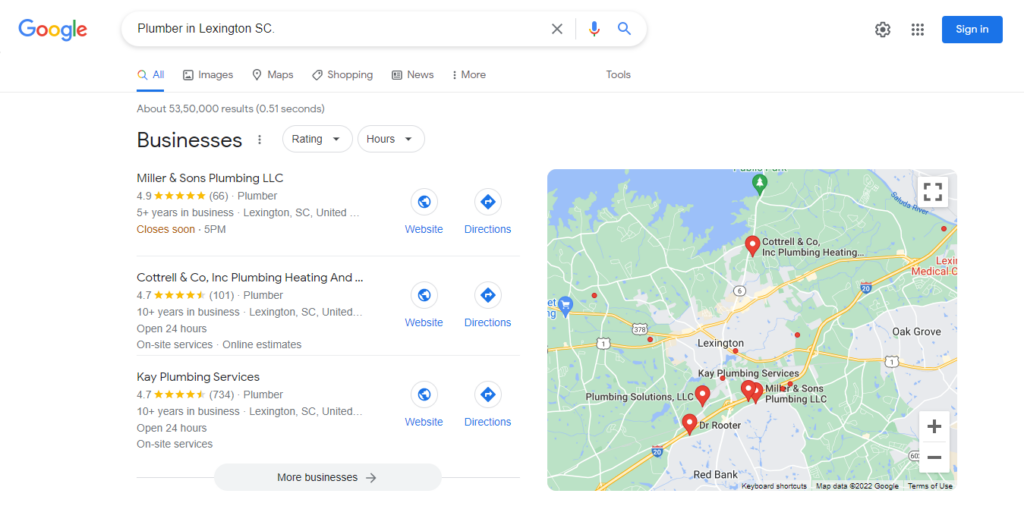
To ensure your business appears in these results and Google Maps searches, you must first claim your Google My Business (GMB) listing. To do this, go to google.com/business and sign up. Once you’ve claimed your listing, optimize it with accurate and up-to-date business details.
Here are a crucial tips for optimizing your GMB listing:
Choose The Right Category
When you create your GMB listing, you’ll need to choose a primary category for your business. Make sure to choose the category that best describes your business. You can also add additional categories if they apply.
Add Photos
Including photos with your GMB listing can make it more likely to appear in search results and help potential customers get a better idea of your business. You can add photos of your office, storefront, products, or even team members.
Add Your Business Hours
Make sure to include your business hours on your GMB listing. This helps potential customers know when they can reach you and help your listing appear in relevant search results.
Add a Description
Your GMB listing includes a section where you can add a description of your business. This is a great opportunity to include relevant keywords and give potential customers an overview of what you do.
Respond To Reviews
Customer reviews can help your GMB listing stand out in search results and show potential customers that your business is reputable. Be sure to respond to all reviews, both positive and negative. This shows that you’re listening to your customers and are willing to address any concerns they may have.
Keep Track of Reviews On Third Party Sites
Reviews on the internet, especially on third-party sites, can influence your business differently. They can act as personal referrals, build or tarnish your brand reputation, and affect your click-through rate and, ultimately, your ranking.
That’s why it’s critical to keep track of all the reviews about your business, both the good and the bad. You should check these sites regularly (at least monthly) to see what customers say about your business and how you can improve.
Here are some tips on how to manage online reviews for your local business
Encourage Customers To Leave Reviews
After a positive service experience or engagement, you have a good chance of getting a positive review from a customer. You can encourage customers to leave a review by asking them directly or sending an email after they’ve had a chance to use
Make It Easy For Customers To Leave Reviews
The easier you make it for customers to leave reviews, the more likely they are to do so. You can add links to your review profiles on your website and email signature or even send your GMB.
Respond To Negative Reviews
Always aim to respond to all your reviews, but responding to negative ones is especially important. Addressing a customer’s issue shows that you care about your customers and their experience. It also allows you to turn a negative review into a positive one. Try to respond with solutions or an apology. Don’t sweat the negative reviews too much—most customers understand that no business is perfect. The best thing you can do to reduce the effect of negative reviews is to respond to them positively, which could help build customer trust over time.
Build Local Backlinks
A backlink is a link from another website to your website. Backlinks are essential for SEO because they help search engines understand what websites are relevant and popular. The more backlinks a website has, the higher it will rank in search results.
Use these below tips to get backlinks from local websites:
Add Your Business To Local Directories
Local directories are websites that list businesses in a specific area. Adding your business to these directories can help you get backlinks and improve your local SEO. Some of the best local directory sites for tradesmen are HERE, The Better Business Bureau, MapQuest, Thumbtack, Houzz, Angi, and Nextdoor.

HERE sites are a new breed of sites becoming popular in the local search today. These are best suited for establishing local business authority across various multiple SC locations. There are HERE Columbia, Lexington, Greenville, Spartanburg, Charleston, and others where businesses get listed for free or are featured to give them valuable backlinks.
Partner With Other Local Businesses
Partnering with other local businesses is a great way to get backlinks. You can partner with businesses in a similar industry that complements your services. For example, a plumber could partner with an electrician.
Sponsoring Local Events
Sponsoring local events is another great way to get backlinks and improve your local SEO. When you sponsor an event, your website will often be listed on the event’s website, giving you a backlink.
Creating Local Content
Creating high-quality content about your city or town can also help you get backlinks and improve your local SEO. For example, you could write a blog post about the best plumbers in your city. This would be a great opportunity to include a link to your website.
Build and Grow Your Social Media Presence
For many contractors or trades, social media presence is not as critical as other factors. However, social media can be quite valuable for customers looking for special announcements, business hours, or reviews. Your contact information and photos should be included on your Facebook and LinkedIn pages. This will make it easy for customers to find and reach out to you.
These days people are contacting businesses through direct messages or comments on Twitter or Facebook pages for a quick response to inquiries or complaints. Businesses that don’t have an active social media presence are missing out on the opportunity to offer great customer service.
The key thing to take from here is it’s not enough to set up social media accounts for your business; you need to be active on them, too. Posting updates, replying to comments and messages, and sharing relevant content will make your social media pages more valuable for your business and customers.
Monitor your SEO progress with Google Analytics
Google Analytics is a free tool that allows you to track your website’s traffic and performance. This is a valuable tool for local SEO because it lets you see how your efforts are paying off. You can use Google Analytics to track things like the number of visitors to your website, the average time spent on your website, and the number of page views. You can dissect the traffic stats according to location, which lets you see how well your local SEO efforts are working.
Google Analytics can also help you track the number of conversions, or leads, that you’re getting from your website. This is a valuable metric for local businesses because it allows you to see how effectively your SEO efforts generate new business.
There’s plenty more to Local SEO. It is vast and keeps changing. But if you focus on what we’ve discussed, your business will be well on its way to increased visibility and traffic from local customers.