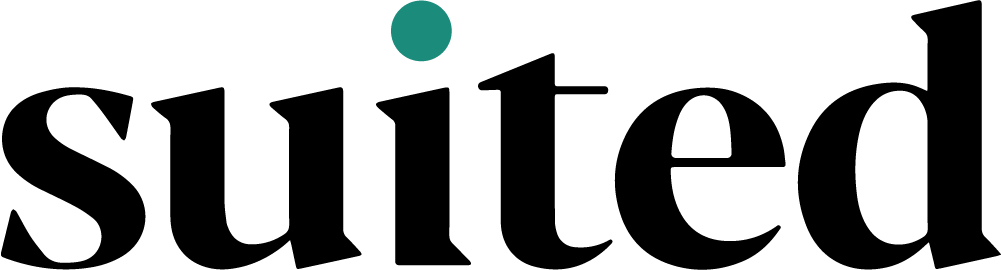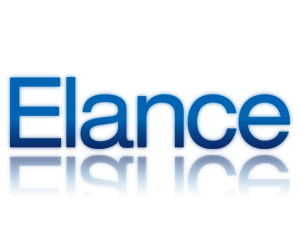With the proliferation of technology in our society, it’s no surprise that having an effective website is paramount for companies looking to stay competitive. Having a great-looking website isn’t enough, though; it must also be functional and easy to navigate. This means finding the perfect web design for your specific industry can be a daunting task. Fortunately, there are some key guidelines and best practices to keep in mind that can help you design the perfect website for your industry.
Design for Easy Scanning and Navigation
The first step to creating an effective website is ensuring that it’s easy for visitors to find the information they need. This means organizing pages in a way that makes sense so users don’t get lost on your site. Additionally, you should use clear pathways from one page to the next, so visitors can quickly navigate between sections. This allows them to find what they’re looking for quickly and easily.
Create a Mobile-Friendly Design
Nowadays, more people are accessing the internet through their phones and tablets. As such, it’s important to make sure your website is optimized for mobile devices. This means creating a design that works well on smaller screens as well as larger ones. This includes making sure images, videos, and other elements are optimized for fast loading times so users can access them quickly.
Include Visuals & Media
Using visuals and other media such as video, audio, or animations can be a great way to engage visitors to your website. Not only do they add color and interest to the page, but they also draw visitors in and make them want to explore more of your site. Just remember to keep file sizes small, so your pages don’t take too long to load.
Make Use of White Space
White space is an important element of web design, as it helps to create a pleasant reading experience that is visually pleasing. It also helps to draw attention to particular elements on your page and makes them stand out more. White space can be used strategically in several ways:
• To focus attention: When you want visitors to pay attention to a specific piece of content on your page, use white space to isolate that element and make it stand out more.
• To create contrast: When you have different types of content on the same page, white space can be used to separate them in order to create contrast between sections.
• To improve legibility: If there is a lot of text on your page, white space can make it easier to read by giving each block of text more breathing room.
• To add visual interest: White space also helps to keep a page from looking cluttered or overwhelming. By adding some negative (or blank) space around certain elements, you can give some structure and make the whole page more visually appealing.
Whitespace can help to make your website look organized, professional, and easy to navigate.
Ensure That Your Website Is Lightning-Fast for a Superior User Experience
A slow loading speed can be a major deterrent for visitors to your site. Not only is it frustrating, but it also makes them less likely to stay on your page and explore what you have to offer. Make sure that images, videos, and other elements are optimized properly, so they don’t take too long to load. Additionally, try to keep page sizes small and use caching and other strategies to speed up loading times.
According to page speed insights, the ideal loading speed should be 2 – 3 seconds.
Conventions and Usability
Following conventions in web design can make a big difference to the usability of your site. These guidelines dictate how elements should be placed and organized on a page so visitors know exactly where to look for information or click to get to the next step in the process.
Some of the Conventions include:
• Use of standard navigation structures, such as a top or side menu.
• Standard placement of page elements, such as the logo in the top left corner.
• Consistent fonts and colors throughout your design.
• Clear and easy-to-understand buttons for links, forms, and other interactive elements.
• Easy-to-follow pathways between pages so users can quickly find what they need.
You might want to add in some of your own unique touches to make your website stand out, but make sure the underlying structure follows conventions. This will help ensure a good user experience for visitors.
Make Content Easy to Read
The content on your website should be well-written, organized, and easy to understand. You can help make it easier for visitors to digest by using headings, subheadings, bullet points, and other formatting tools that break up text into smaller chunks. Additionally, try to use language that is simple and concise, so readers don’t have to spend too much time trying to decipher what you’re saying.
You can also make use of visuals such as icons, illustrations, charts, and graphs that help explain complex topics more clearly. Overall, aim to make content on your website easy to scan so visitors can quickly find the information they’re looking for.
Include Calls to Action
A call to action (CTA) is a prompt that encourages the reader to take some kind of action, such as signing up for your newsletter or making a purchase. It’s important to include CTAs throughout your website so visitors know what steps they should take next.
When creating calls to action, make sure they are clear and direct. They should also be easy to find, so try placing them in prominent locations such as the top of a page or at the end of a blog post.
Prioritize Credibility
Visitors need to trust your website before they will take any action, so it’s important to establish credibility. Make sure contact info, and other important details are easy to find; add customer reviews or testimonials if you have them; and include social proof such as numbers of followers or recent news articles.
Make Sure Your Website Is Secure
Lastly, it’s important to make sure your website is secure. This means ensuring the information visitors submit on your site is encrypted and that all security vulnerabilities are patched up. You should also use a reliable hosting service to reduce the risk of downtime and other issues. Keeping your website secure is vital for keeping your visitors safe and protecting the reputation of your business.
Creating a great website doesn’t have to be complicated. By following these guidelines and paying attention to the details, you can ensure your website is optimized for usability, looks good, and establishes trust with visitors. Doing so will go a long way in helping you create an enjoyable experience that will keep people coming back!