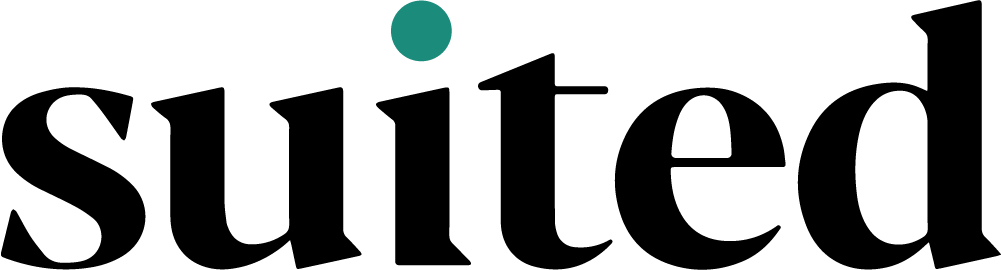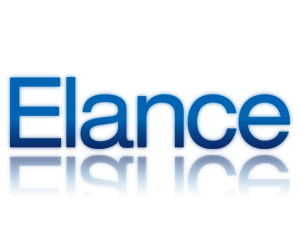Optimizing images for SEO isn’t a particularly complicated task, but it’s one that can make a real difference in your organic traffic.
What Is Image SEO?
Image SEO (Search Engine Optimization) is the process of optimizing images for visibility in search engine result pages (SERPs). This includes creating optimized file names and alt tags to improve image relevance and usage on websites, blogs, and social media platforms. Image SEO also involves resizing and compressing images to reduce their file size, making them easier to load on websites.
| Image | File Name | Alt Text | Image Size (KB) |
|---|---|---|---|
 |
dog.jpeg | A cute dog playing fetch | 50 |
 |
Busy-City-Street-Traffic.jpg | A busy city street with cars and people walking on the sidewalk | 35 |
 |
beach-sunset.jpeg | A beautiful sunset over the ocean | 20 |
Best Practices for Optimizing Images for SEO
Name Your Image Files Accurately
When saving your image files, it’s important to choose a filename that accurately describes the content of the image. This helps search engines understand what your image is about and will help users find it more easily when they search for relevant keywords. It’s also important to use hyphens instead of spaces in filenames, since search engine algorithms interpret this as a word separator.
Example: image-file-name.jpg
Add Alt Text to Your Images
Alt text (alternative text) is a short description of an image, which can be seen by search engine crawlers and users when the image cannot be displayed. This helps search engines recognize the content of your images, improving their visibility in SERPs.
Many add keywords to alt text to make it even more relevant, but it’s important not to overdo it as this may have a negative effect on your rankings. Prioritize making your descriptions descriptive and easy to understand.
Example : we can use this alt text for a web page about “Laptop”
<img src=”laptop.jpg” alt=”Modern laptop computer with silver casing and black keyboard.”>
Compress & Resize your Images
Compressing and resizing images can significantly reduce their file size, making them faster to load on websites. This can help improve user experience and website speed, which are important factors for SEO rankings. Image compression tools like ImageOptim or TinyPNG are great for optimizing the size of your images without compromising quality.
Ideal image sizes for web pages and blogs are usually around 1200px wide, while social media images should be sized accordingly to the platform they’re being used on.
Use Relevant, High-Quality, and Unique Content in Images
Using high-quality images that are relevant to the content of your blog post or website can help improve the user experience, as well as image ranking in SERPs. It’s also important to use unique images that are not already used elsewhere on the web, since duplicate content is penalized by search engines.
Implement Structured Data and Image Sitemaps
Structured data and image sitemaps help search engine crawlers index and understand images more effectively, improving their visibility in SERPs. You can use Schema.org markup to add structured data to your webpages for improved image SEO performance. Additionally, you can create an XML sitemap of all the images on your website and submit it to Google Search Console for better indexing.
Leverage Canonical URLs for Images
Using canonical URLs helps search engines understand which version of your image should be indexed. This ensures that only the most relevant and updated version of your image is used in SERPs, improving its visibility.
Reap the Benefits of Optimized Image SEO
Improved Organic Rankings & Traffic
Optimizing images for SEO can help improve organic rankings and increase website traffic, as more people are likely to find it on search engine result pages (SERPs). This will also help you attract a larger audience, since images are often shared on social media platforms such as Instagram or Pinterest.
Increased Site Engagement & Dwell Time
Using optimized images on your website can help increase visitor engagement and dwell time, as users are more likely to spend more time on it if the images are relevant to their search query. This will improve your website’s credibility with search engines, thus improving its visibility in SERPs.
Increased Brand Recognition & Awareness
People often use images when they share content on social media platforms or websites. By optimizing your images for SEO, you can ensure that these shares will be associated with your brand, helping to increase recognition and awareness of your company or product.
Improved Accessibility
Optimizing images for SEO helps make them accessible to all audiences, including those who are visually impaired or have difficulty understanding text-based content. By providing an alternative text description or using structured data markup, you can make your images easier to access and understand for all audiences.
Overall, optimizing images for SEO is a great way to improve your website’s visibility in search engine result pages (SERPs), as well as increase engagement and dwell time on your site. By following the tips outlined in this article, you can ensure that your images are optimized for better ranking and accessibility.